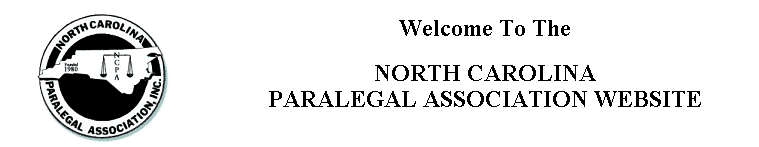|
Below is a list of all available CPE videos with the year they were recorded. Each video is approved for one (1) hour of CPE credit with the NC State Bar. NALA certified paralegals, you may also use these for credit, but note that we do not seek "pre-approval" from NALA.
PLEASE READ ALL OF THE INSTRUCTIONS BULLETED BELOW BEFORE PROCEEDING:
- Click on the video and you will be taken to the registration page for that video. Once you register and pay, you will receive a confirmation page and email with a link to the video and the access code.
- Use the link to access the video and enter the access code. If correct, you will then be able to view the video.
- Each video has two code words. Note those words as they appear and in the order they appear. You will need to enter those words (Enter Code Words) after watching the video in order to get CPE credit. The words must be entered all lowercase.
- When you enter the code words correctly, your certificate will automatically generate. You will receive it via email and it can also be accessed in your profile under "my certificates" on the video replay page (not our main website). You will receive one certificate for each video.
- ***You must watch THE ENTIRE video and let it play until it stops on its own*** Even if you saw both words, you have to watch 100% for your certificate to generate.
- If you wish to obtain NALA credit and need a NALA certificate of attendance, please email us after you have completed the video.
- We appreciate your patience as we are still in a test mode with some of the videos. If you experience any issues, please reach out to us.
- If this is your first time watching our videos on our new site, please watch this short video that will walk you through what to expect. Please also read the FAQ before viewing your first video.
- ***We are experiencing issues with certificates auto-generating. We are working to fix this. For now, after you enter the code words, if your certificate does not appear in your profile, go back to that video and enter the code words again, and it should immediately show up in your profile.***
2017 SEMINAR
2018 SEMINAR
2019 SEMINAR
2021 SEMINAR
2022 SEMINAR
2023 SEMINAR
2024 SEMINAR
2025 SEMINAR
TEST VIDEO
|